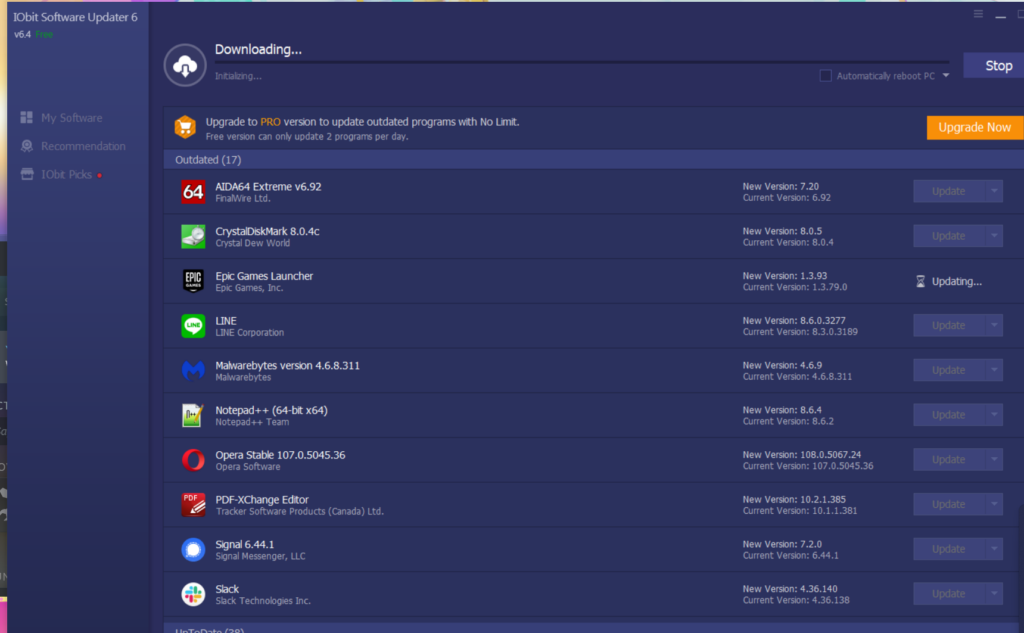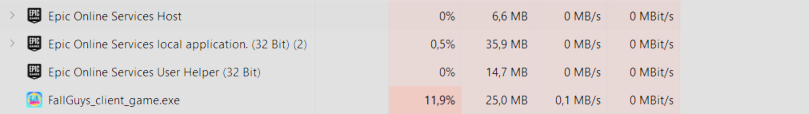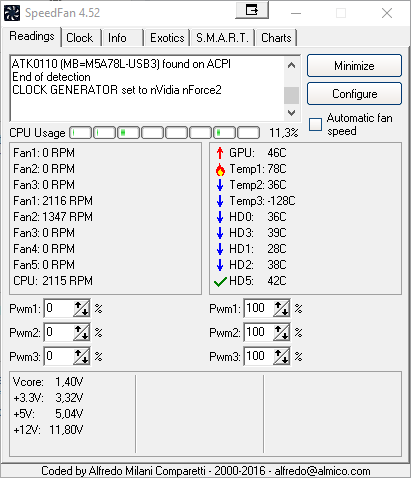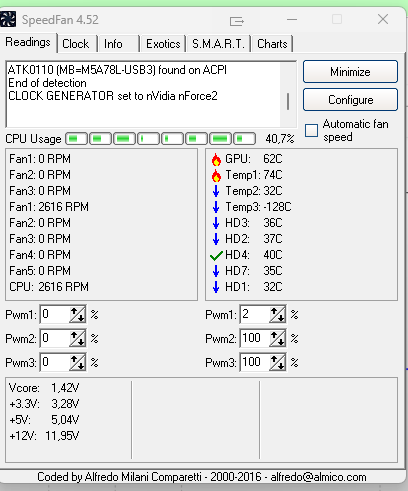Just to make sure, this article is just my opinion and based on my experience of the city of Mannheim where I live. This doesn’t necessarily mean it is the same way in smaller of larger cities in Germany.
As a little background, I was raised with zero emphasis on foreigners, to consider them different or deal with them different than my own people wasn’t even a consideration or topic in our household, so I grew up with zero pre-judgement or stereotypes against other cultures, religions, whatsoever.
I was also a witness of one of the refugee trains arriving in Frankfurt On The Main Central Railway Station back in 2015, I was standing a few tracks away and witnessed the whole arrival procedure of the refugees and how they have been welcomed by individuals and refugee help organizations, given care packages, etc.
It was – for a person raised as open-minded as I am – a moment that gave back faith into humanity and that one can do good to others and just being human.
That being said, I also witnessed a few moments of frustration of my fellow Germans when e.g. in a refugee camp, somebody got into a fight and got his shoulder broken, however in the hospital’s emergency section, the nurses couldn’t speak any English, so it was a bit of a troublesome process to get things sorted out.
A few years further, I also witnessed a situation where I was in the queue of the DB Travel Center, and the person behind the counter’s mood degrees by the minute as the person before me couldn’t understand neither German, nor English.
In my daily life, I more and more came across people who would try to deliver a Hermes parcel to the neighbor, groceries or food, just to be approached by the question: “Do you speak English?”.
Who knows me well, knows that 99% of everything I am doing on the internet is in English, I also communicate with friends abroad on a daily basis.
Yet, at first I came across moments where both of us would be standing in front of my door trying to sort things out in German as I am used to do that in my life outside of the internet, just to have the realization afterwards “Perhaps I should have asked if the person speaks English, could have been so much easier”.
Nowadays, I come across more and more people who do not understand a single word of German, and now here comes the shocking realization: It does not really matter!
Why it doesn’t, you ask? Because of both parties are fluent enough in English, it’s just working as well, and even better than beating around the bush by using German which the other person doesn’t fully grasp.
I’d rather deal with somebody in English, than sitting in a Flixbus arriving from Luxemburg where the destination is written on in a language I don’t speak and the driver doesn’t speak any common language with the people he transports and is responsible for.
How do I know? Because it has happened to me at a long distance bus station for myt trip from Mannheim to Frankfurt On The Main Airport, and I didn’t feel safe knowing if anything is happening to the bus, his French is wasted on me.
The flood of immigrants forced us to be more flexible, and realize, while it might be not something for me to be only living in a bubble, because I do not speak the language of the society I am living in, learning German is not for everybody.
Be kind and considerably to each other.