Since I have thousands of other programs and games running fine in my Windows 11 installation, I would generally rule out a damaged OS, and repair just because of one game not working would be a bit too much.
Anyway, my assumption that it is related to the Epic Online Services was correct.
So here is what I have done:
I did uninstall Epic Online Services as Epic Player Support suggested.
Then iObit Software Updater 2 reported that my Epic Games Launcher is outdated and there is an update:
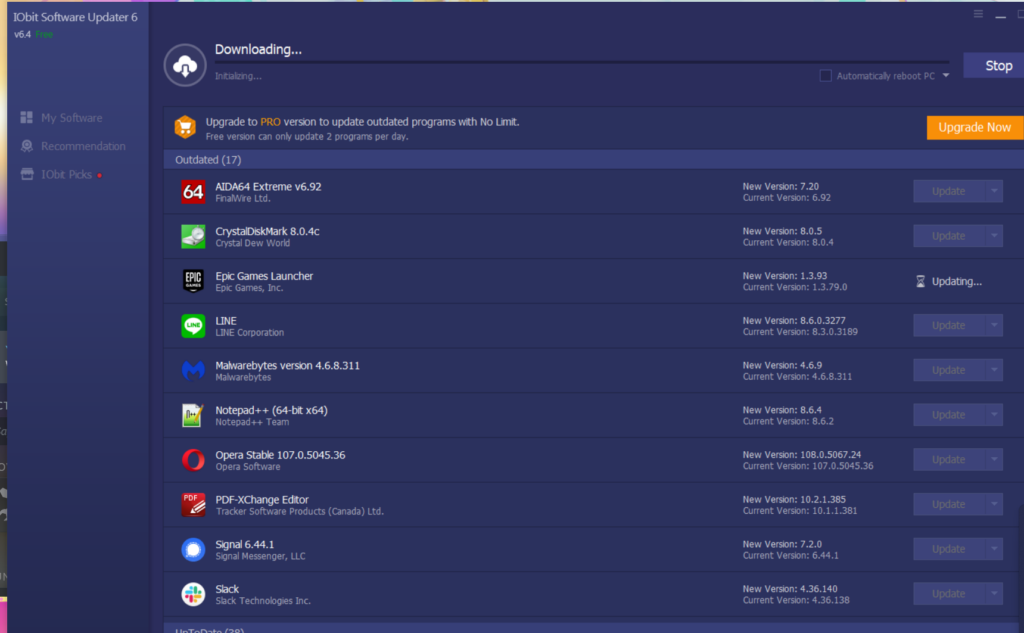
Done that while verifiying the Fall Guys files in Steam again so it would reset the install script so it would reinstall Epic Online Services as you suggested.
The update installation of Epic Games Launcher halted at 56 % at the last step during “waiting for Epic Games Launcher to initialize its settings”.
I then force killed the setup via Task Manager and restarted Windows.
Upon restart, I did start Epic Games Launcher which completed the update installation successfully.
Then I start Fall Guys via Steam again, it did execute the install script but I would get an error message in Fall Guys colour screen (so cyan blue and purple) saying “program exception”, it would black out my 2nd Monitor and halt WIndows. Had to power circle my PC.
Upon Windows 11 having been booted up again, I did start Fall Guys via Steam again, the Epic Online Services install script was executed a second time and I saw a new task in task manager that has been missing previously called “Epic Online Services local application”:
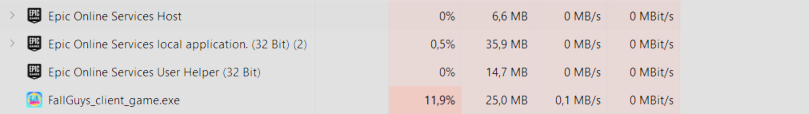
Now the game runs successfully!
So somehow the outdated Epic Games Launcher caused the issue, despite everywhere it is said it is not connected tho the Epic Online Services at all!