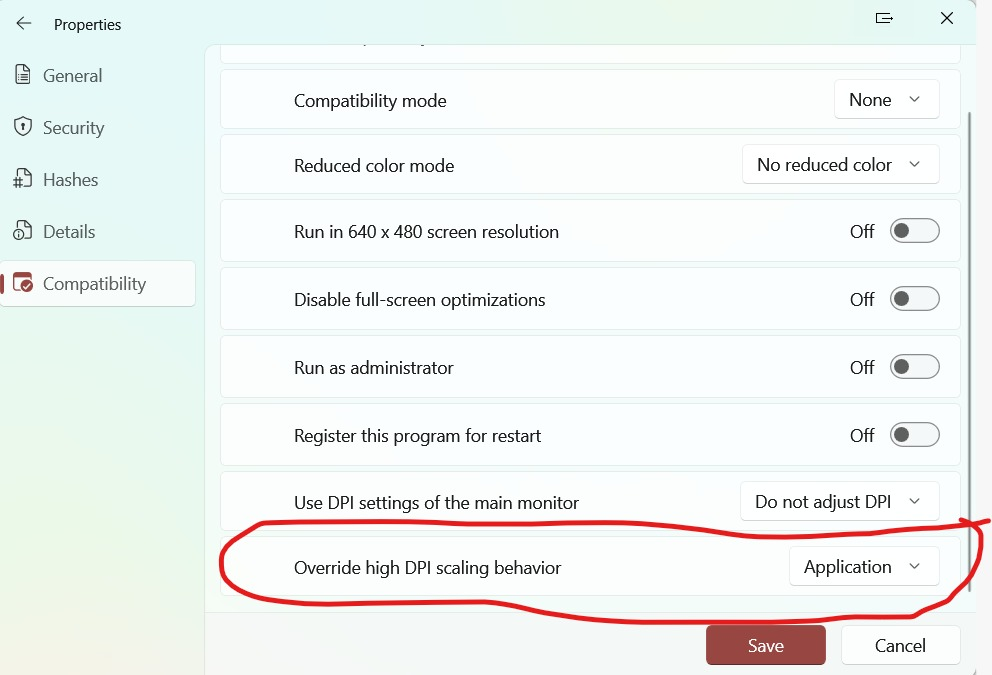All games of the series play considerably well on latest Windows 11 24H2, however 2 games require a little bit of care to get them working right:
Life is Strange 2
The problem here lies in the Auto-HDR feature: If your main monitor supports HDR, when Auto-HDR is enabled, it will try to “improve” the game by applying HDR to it, which will results in the colors being over saturated.
The solution to this can be found in this reddit post, as follows:
going into Display Settings -> Graphics -> Select the game you want to change Auto HDR for and hit Options -> then tick “Don’t use Auto-HDR”.
Life is Strange: True Colors
the game has some weirdly broken elements to it.
The DLC “Steph’s ‘Wavelengths'” has been delisted, but the link in the main menu to the non-existing Steam DLC remained.
Instead they added a scroller on the bottom to explain that the DLC is now a separated “Deluxe Edition” instead:

Also, while the game supports resolutions bigger than 1080p Full HD, those resolutions are not selectable if you don’t set a compatibility mode for the game .exe to ignore Windows controlled DPI settings: