Next Lemmings game thrown into the ring:
This one works fully after you did what I described, except I never got the music playing. And neither SFX. The only thing that keeps working are the Indeo FMVs
- Insert the CD into your drive and install it. The CD has to be inserted at all times as a full install to HDD/SSD is not available.
- During installation you will get if you have other games using Indeo video installed, getting an error about DLL conflicts of other versions already installed on your system, and it will be updating your Software list for uninstalling, but it will most likely not break or overwrite anything:
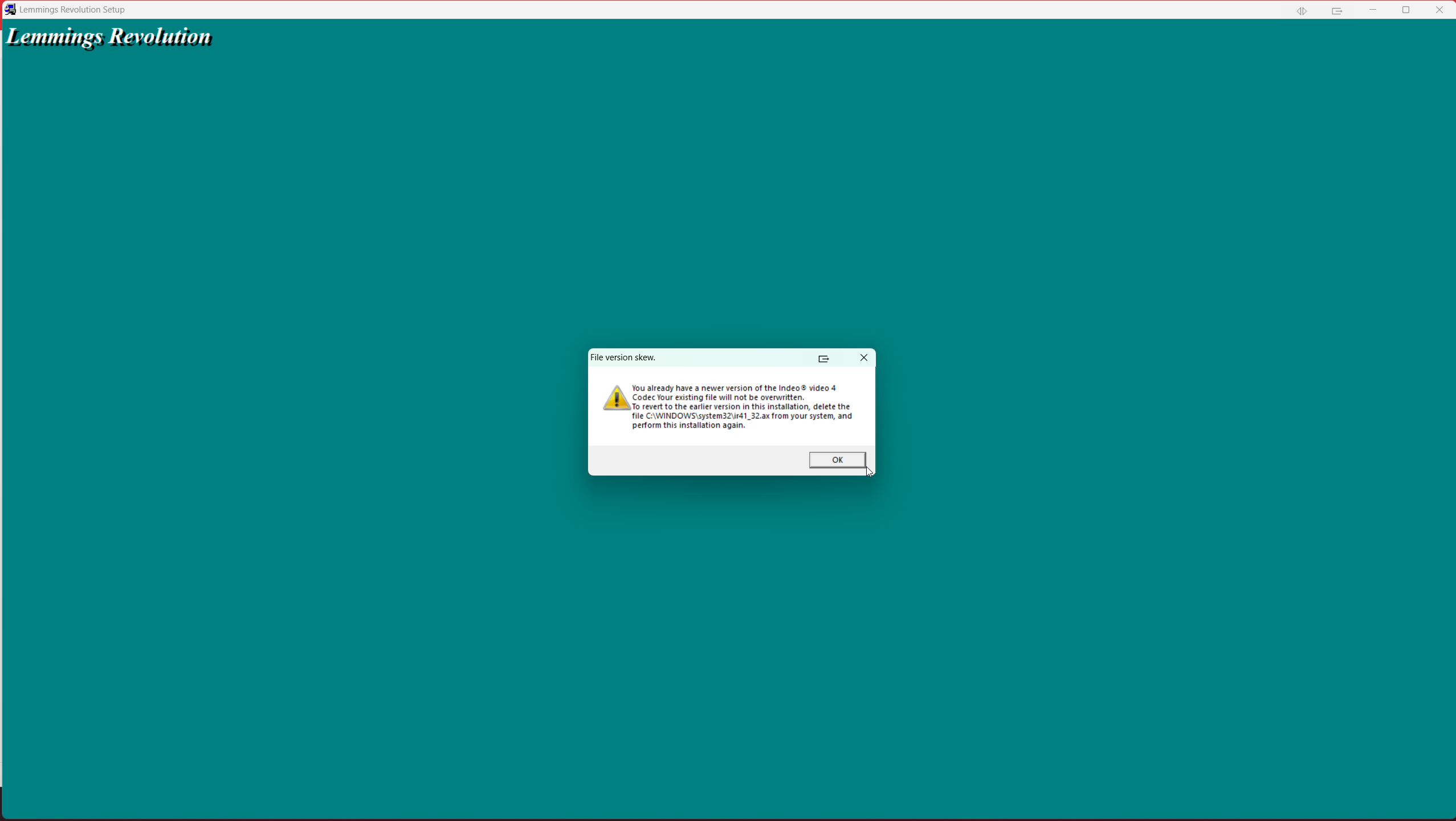
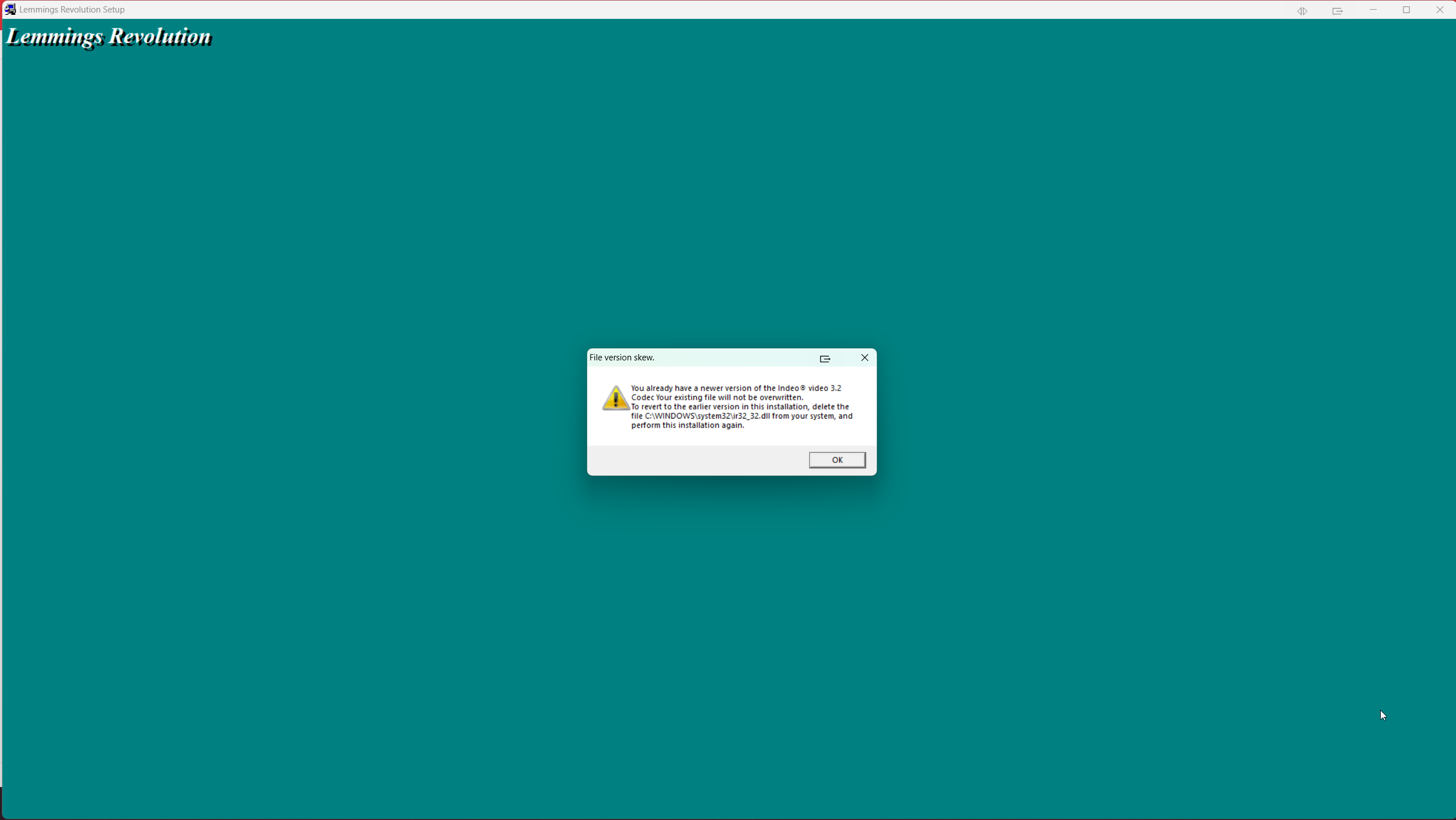
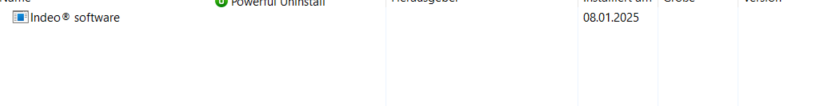
- Install the patch to fix the bug of level 11-11 (Tanks a Lot) is glitched. Water lemmings fall to their death and you can’t prevent it.
- Download dgVoodoo2
Unzip the archive and copy “dgVoodooCpl.exe” along with the contents of MS/x86 folder into the “Lemmings Revolution” folder.
Launch dgVoodooCpl.exe and set the settings like on the images below (make sure you added a new running instance / config folder setup for the game beforehand!):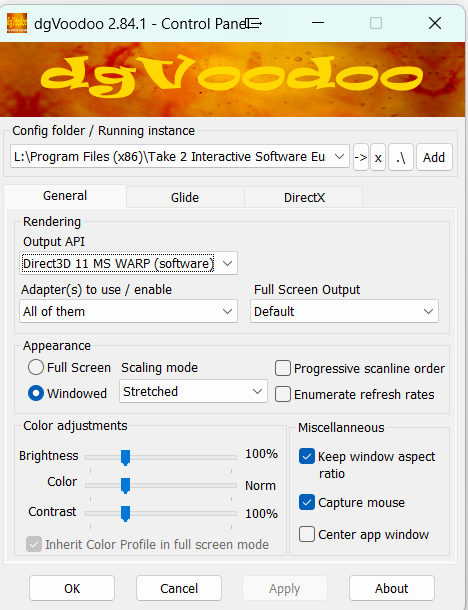
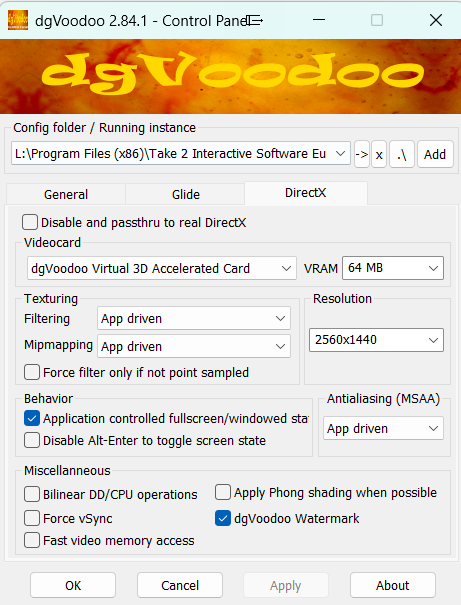
Setup everything as in the above screenshots (except the Resolution should match yours)? Good! Enjoy the game! 🙂